In this guide, we’ll take you through the step-by-step instructions on how to replace the ear pads on your Shure SRH-1540 headphones. Follow our easy guide for how to fit replacement ear cushions for the Shure SRH-1540.
The Shure SRH-1540 headphones are known for their high end sound quality and comfort, especially in the world of music production, but they are also a popular choice for gaming enthusiasts. However, after long hours of use, the earpads can start to wear out, affecting both comfort and performance. Replacing them is a simple way to bring your headphones back to their original state.
Worn-out earpads can impact the seal around your ears, reducing sound isolation and overall audio quality. Fresh earpads not only improve comfort but also restore that immersive sound experience essential for gaming. Luckily, changing the earpads on the SRH-1540 is a quick and easy process.
With a few simple tools and a bit of time, you’ll have your Shure SRH-1540 headphones feeling and sounding brand new again. Let’s get started!
Common Reasons To Replace Shure SRH-1540 Earpads
Over time the ear pads on the Shure SRH-1540 will become worn, which leads to a number of common problems. Here are some a few goods reasons to replace the earcup pads on the SRH-1540 headphone:
- Wear and Tear: With frequent use, the earpads on your Shure SRH-1540 can become worn out. The foam or leather may start to crack, peel, or lose its cushioning. This not only affects comfort but can also lead to a less secure fit and diminished sound isolation.
- Loss of Comfort: Over time, the padding in the earpads can compress and lose its softness. If your headphones no longer feel as comfortable during extended gaming sessions, it’s likely time for a replacement. Fresh earpads will restore that plush, comfortable feel.
- Hygiene Concerns: Earpads can accumulate sweat, oils, and dirt, which may lead to unpleasant odours and potential skin irritation. Regularly replacing the earpads helps maintain hygiene and ensures that your headphones stay fresh and clean.
- Diminished Sound Quality: Worn-out earpads can affect the acoustic seal around your ears, leading to reduced sound isolation and subpar audio performance. New earpads will help restore the proper seal, enhancing both sound clarity and immersion in your gaming experience.

How To Replace Shure SRH-1540 Earpads
Replacing the earpads on your Shure SRH-1540 headphones is a straightforward process. Follow these steps to ensure a smooth and effective replacement:
What You’ll Need:
- Replacement earpads compatible with the Shure SRH-1540 (we recommend Hawkridge DuraCool EP1 ear pads)
- Clean, flat surface
Step-by-Step Guide:
Step1: Remove The Old Earpads
- Prepare the Headphones: Place your Shure SRH-1540 headphones on a clean, flat surface.
- Detach the Earpads: Gently grasp the edge of one earpad between finger and thumb. Carefully pull the earpad away from the earcup, working around the perimeter. The earpads are held in place by a lip on the earpad that fits into a groove in the earcup, so you may need to apply steady, gentle pressure to pull the lip out of the groove.

Step 2: Prepare the New Earpads:
- Check the Replacement Earpads: Ensure that the new earpads are the correct model for the SRH-1540.
- Align the Earpads: Look for any alignment seams or tabs on the new earpads that need to be aligned with the earcup.

Step 3: Attach the New Earpads
- Position the Earpads: Align the new earpad with the earcup, making sure that the earpad is properly positioned to fit the right way up.
- Secure the Earpad: It’s easiest to start by dropping one part of the lip into the groove. Press the earpad into place, starting from one side and working around the perimeter to ensure it is evenly and securely attached. Apply even pressure to make sure the earpad is fully seated.

Step 4: Check the Fit
- Inspect the Attachment: Ensure that the new earpad is snugly fitted and there are no gaps or loose areas. The earpad should be securely in place without any shifting or wobbling.
- Test Comfort and Sound: Put on the headphones and check for comfort. Ensure that the new earpads provide a good seal around your ears and that sound quality is as expected.
By following these steps, you can easily replace the earpads on your Shure SRH-1540 headphones and enjoy renewed comfort and audio performance.
Headphone Maintenance Tips
Proper maintenance of your Shure SRH-1540 headphones is essential for preserving their premium sound quality and comfort, especially during long gaming sessions. Here are some key tips to keep them in top condition:
- Regular Cleaning: Dust and oils from your skin can build up on the ear pads and headband over time. Use a soft, lint-free cloth to gently wipe down the headphones after each gaming session. Avoid using harsh chemicals, and keep moisture away from the drivers to prevent damage.
- Ear pad Care: The memory foam ear pads are key to the comfort and sound isolation of the SRH-1540. To prolong their life, clean them regularly by wiping them with a slightly damp cloth. If the ear pads start to lose their cushioning or show signs of wear, consider replacing them to maintain optimal comfort and acoustic performance.
- Cable Management: The detachable cable of the SRH-1540 ensures flexibility, but it’s important to handle it with care. Avoid bending or twisting the cable too tightly to prevent internal damage. When not in use, store the cable neatly coiled to avoid tangles and ensure a longer lifespan.
- Proper Storage: When you’re not using the SRH-1540, store them in the provided carrying case or on a headphone stand. Keeping them in a safe, dust-free environment helps protect the headband and ear pads from unnecessary wear and tear, and prevents accidental damage.
By incorporating these simple maintenance habits, you can extend the life of your Shure SRH-1540 headphones and ensure they continue to deliver high-quality audio for gaming, music production or just plain old enjoying listening to music.
Frequently Asked Questions
We recommend the Hawkridge DuraCool EP1 earpads as the best ear cushions for the Shure SRH-1540. Designed for ultimate comfort and durability, these earpads offer a perfect balance of soft cushioning and breathable materials, ideal for long gaming sessions. The DuraCool technology helps regulate temperature, keeping your ears cool while maintaining the premium sound isolation the SRH-1540 is known for. With their high-quality construction and enhanced comfort, the Hawkridge DuraCool EP1 earpads are the top choice for gamers looking to upgrade their headphone experience.
The best material for Shure SRH-1540 replacement earpads is Hawkridge DuraCool SoftTouch. This premium material combines exceptional softness with advanced breathability, making it ideal for long gaming sessions. DuraCool SoftTouch helps regulate temperature, keeping your ears cool and comfortable, while providing a secure fit for optimal sound isolation. Its durability ensures that your earpads last longer, all while enhancing the luxurious feel and high-performance sound quality the SRH-1540 is known for. For those seeking both comfort and performance, Hawkridge DuraCool SoftTouch is the perfect upgrade.
Follow our easy guide to changing the earpads by visiting our guide to replacing Shure SRH-1540 earpads.
You can buy replacement ear pads for the Shure SRH-1540 at this link: Hawkridge DuraCool EP1 earpads.